A Review of the Macrofactor Macro-Tracking App (2026)
We’ve been using the Macrofactor calorie-tracking app since it launched 6 years ago. We’ve tested it against all its major competitors, used it ourselves, and used it with hundreds of clients.
One important point is that Macrofactor isn’t made by tech bros trying to get rich. It was founded by Greg Nuckols, who’s pretty interesting. He’s a world-record powerlifter who reviews lifting and nutrition research, and he’s been doing it for 20 years. Everyone in the fitness industry knows him. He isn’t a mysterious figure.
A little bit later, Jeff Nippard joined the team on the marketing side, and the app exploded into mainstream success. I’m sure Jeff had some influence on the app, too. But a lot of what makes that app feel different comes from Greg Nuckols.
I recently started testing Macrofactor Workouts, too. I’ll cover that at the bottom.
And Macrofactor has recently added a bunch of new AI features. Those features are pretty controversial. I’ll get into it.
- Our Bias
- Macrofactor Pros
- Macrofactor Cons
- How Much Does Macrofactor Cost?
- Macrofactor vs Other Calorie-Tracking Apps
- Using Macrofactor to Burn Fat
- Using Macrofactor to Build Muscle
- Using Macrofactor for Body Recomposition
- Using Macrofactor to Eat a Better Diet
- 2026 Updates
- AI Features and Updates
- Macrofactor Workouts
- Macrofactor Review Summary
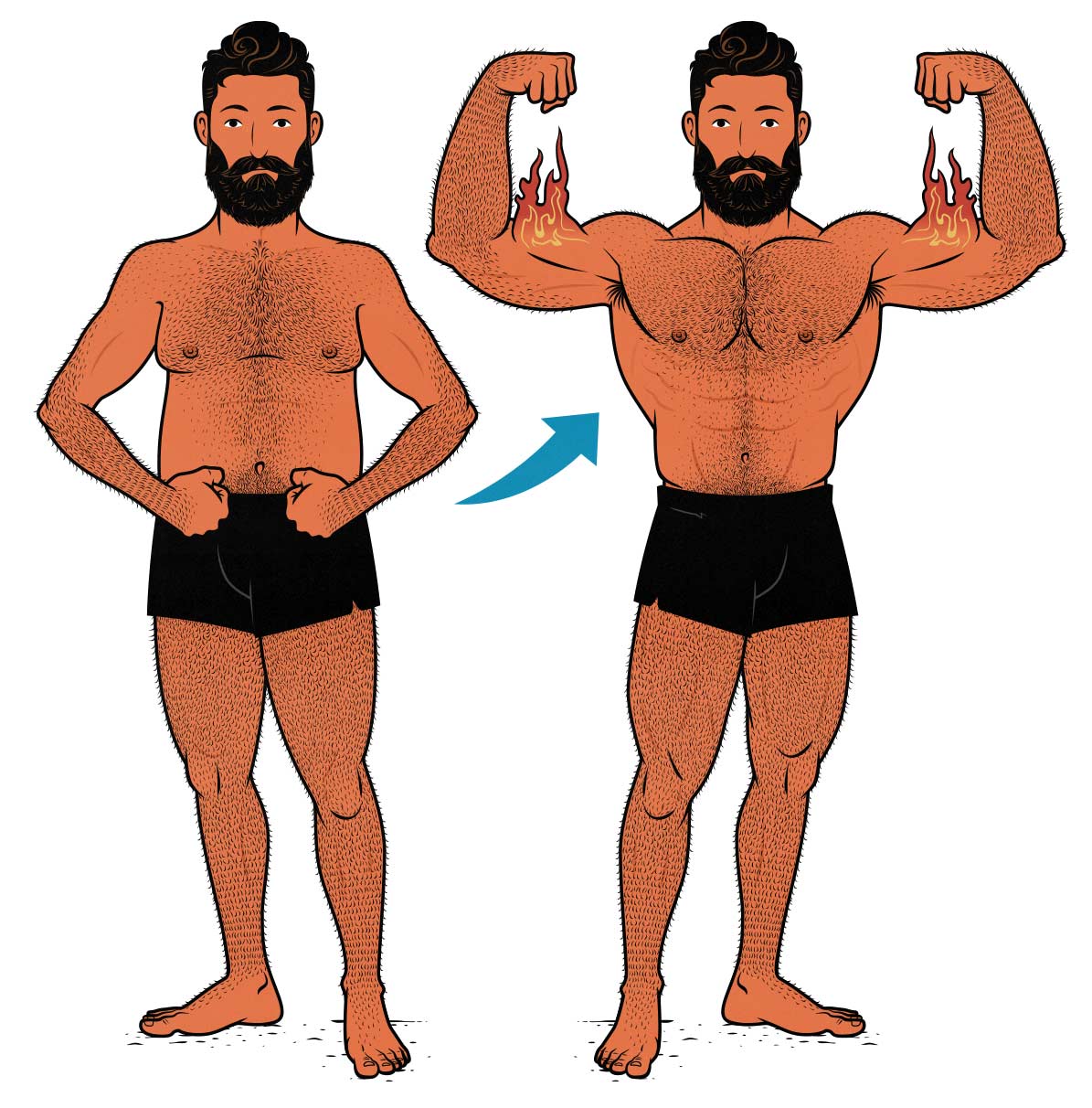
Our Bias
I wanted to like Macrofactor. Before creating Macrofactor, Greg Nuckols founded Monthly Applications in Strength Sport (MASS), where some of the top muscle-building researchers (like the hypertrophy researcher Dr. Eric Helms and the metabolism researcher Dr. Eric Trexler) critically review strength, muscle, and fat-loss research. I’ve been reading that research review every month for nine years now. It’s by far the best in the fitness industry.
I don’t know Greg in person, but we speak pretty regularly. He helped me with the science side of several articles. When he launched Macrofactor, he asked me if I wanted to be an affiliate.
Greg is the most respected research reviewer in this branch of the fitness industry. I had a feeling the science would be good. But that’s just one part of making a good calorie-tracking app, especially when it needs to compete against behemoths like MyFitnessPal.
I was also skeptical about whether our readers would benefit from tracking their calories at all. I don’t usually track my own calories, even when I’m bulking and cutting. About half of my clients haven’t ever tracked their calories, either.
So here’s what we did:
- I tested the app myself, and I found a small problem for our (naturally thin) audience. It was underestimating how many calories we need to gain weight. I let Greg know, and he fixed the issue in the next update.
- One of our team members, Sunny, used Macrofactor for his cut. He also tested all the other popular calorie-tracking apps. I asked him to take notes and pick his favourite. He wound up choosing Macrofactor. He’s been using it pretty steadily since then, both for weight gain and loss.
- We let our newsletter know about Macrofactor, and over 100 guys signed up to try it. Since then, we’ve run over 500 more clients through it, monitoring their progress along the way. It works great, but some common criticisms have come up. More on that in a second.
In the end, we agreed to become affiliates. I think Macrofactor is the best calorie-tracking app on the market. Our entire team agrees, as do our members. If you want to try it for yourself, it has a free trial. You can get an extended trial with the coupon code “b2b”.

Macrofactor Pros
Macrofactor does almost everything a little bit better than its competitors. It looks a little nicer, runs a little smoother, and has some handy extra features, such as letting you know if you’re eating enough vitamins and minerals.
However, Macrofactor’s main benefit is that it will get you better results. It tracks how the calories you eat affect your weight and then automatically adjusts its recommendations to ensure steady progress. It does this better than any other calorie-tracking app. That’s why we recommend it.
Here’s the full list of advantages:
- Your calorie and macro recommendations change based on your weekly weigh-ins. This is perhaps Macrofactor’s greatest selling point. It’s one of the few apps where you can actually trust the advice it gives you. The algorithm was designed by two of the top research reviewers in the fitness industry (Greg Nuckols & Eric Trexler, Ph.D.). The recommendations will guide you towards steady progress, guaranteed.
- Macrofactor uses your “trend weight” instead of your actual weight.* It looks at all your weigh-ins and attempts to account for meaningless fluctuations, giving you a better idea of the progress you’re making and allowing the app to give you better advice. This may not sound like much, but almost everyone raves about it. It’s a small detail that makes all the difference.
- Macrofactor uses a verified food database. None of these databases are perfect, but verified databases are far more accurate than ones that are purely user-generated. There’s always a margin of error, but Macrofactor does a really good job of shrinking that margin as low as possible. No other app does it better.
- The food database includes all major brands, even internationally. Macrofactor has always worked well in major North American grocery stores. However, Sunny also shops at the local Korean and Chinese grocery stores (In Canada). When he first started testing the app, few of those food brands were in the database. Now they are. Our European members have noticed the same thing about European food brands. The database is already robust, and it’s constantly getting better.
- The food logging workflow is quick and easy compared to other apps. Macrofactor has a barcode and nutrition label scanner. Logging food takes fewer clicks, and the app remembers the foods you commonly eat at each meal. Once you’ve been using it for a few days, it gets much easier to keep going.
- It has an AI tool that lets you describe what you’re eating. It will take a guess at how large the serving sizes are and what ingredients are included, then estimate the macros and calories. AI isn’t perfect, and it will often make mistakes, but those mistakes are easy to notice and quick to fix. It’s a nice feature for logging the occasional restaurant meal. It’s also been getting quite a bit better lately, what with the new advances in LLM technology.
- Macrofactor lets you track your body measurements and progress photos along with your calories. This makes it a handy app for tracking every aspect of your progress. It’s a nice feature to have if you want it.
- Macrofactor is slightly cheaper than other premium calorie-tracking apps. You’re looking at $6 or $12 per month, depending on whether you sign up for a full year or pay monthly. Its competitors will run you $7–20 per month.
- The app itself is snappy and aesthetically pleasing. It looks nice, runs well, has a dark mode, and is enjoyable to use.
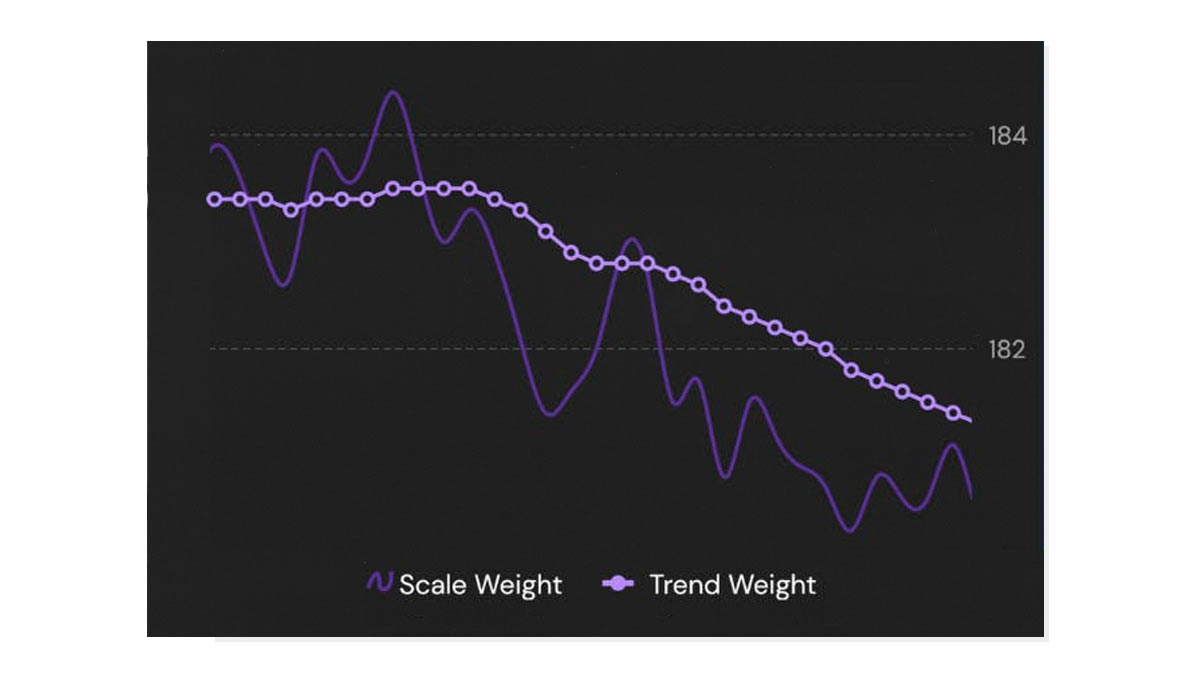
*Here’s an example of what your “trend weight” looks like. It smooths out your weight fluctuations, allowing it to make better calorie adjustments and giving you a better idea of your progress. It won’t make or break your results, but this attention to detail runs all through the app. Every feature is a little bit better than its competitors.
Macrofactor Cons
Macrofactor fixed my only major issue during one of the first updates: it now works well for skinny guys trying to bulk up and build muscle. They also tackled the most common complaint we got from our members: it’s now much better for international users.
Here’s the complete list of cons:
- Fixed: Macrofactor wasn’t very good at helping skinny people build muscle. The algorithms use body weight and body fat percentage to give calorie estimations. Skinny people weigh less, so it gave them lower calorie recommendations despite skinny people tending to benefit from higher calorie intakes.
- Fixed: Macrofactor wasn’t very good for people outside of the United States. Bigger, more established apps got around this by relying on user-generated food databases. Macrofactor was slower to expand because it uses a verified food database. It’s now quite good internationally, but it took almost two years to get there.
- Mostly fixed: Macrofactor isn’t very good at increasing calorie recommendations when weight gain stalls. That isn’t a problem for most people, but some people have unusually adaptive metabolisms. Most of our members said they had to overshoot the app’s calorie recommendations by 100–200 calories to gain weight at the pace they wanted. Fortunately, that doesn’t break the algorithm. Everything still works fine.
- Macrofactor doesn’t have a social component. I used to enjoy that about MyFitnessPal, especially since I’ve always bulked up with a community of other guys. It was fun to be in it together, sharing recipes. We have our online Bony to Beastly community for that, but most people won’t, and it’s not as fun to do this alone.
- Macrofactor isn’t very good at getting micronutrients from prepackaged foods. Food manufacturers don’t need to report every micronutrient in their products, so some micronutrients are always missing. That means if you eat a lot of prepackaged foods, your diet will seem less nutritious than it really is.
- Tracking your calories with any app can be a pain. Some people find it fun. Most people don’t like it. I’m happy I tracked my calories for a few months, but I’m glad I don’t need to anymore,
- Macrofactor is a premium app. Some of the alternatives are free. Of those, the free version of MyFitnessPal is the best. Still, you get what you pay for. It isn’t nearly as good as Macrofactor or the other top calorie trackers.
How Much Does Macrofactor Cost?
Macrofactor costs $12 per month, but if you’re using it for a longer period, you can cut that in half by getting the yearly package.
- 1 month: $12 ($144/year)
- 6 months: $48 ($96/year)
- 1 year: $72/year
Macrofactor Workouts costs the same amount ($72/year). And you can get both apps bundled together for $90 per year.
Inflation has been going crazy, and Macrofactor hasn’t raised its prices. The app has been steadily getting major updates, and there’s an entire team actively working on it, but the monthly price is the same as when it launched 6 years ago.
You can try the app for free before you risk being locked in for a full year. The app is solid, but you might realize that you hate tracking your calories. That’s pretty common. It’s not for everyone. You can get an extended free trial with our affiliate code, “b2b”. After that, you can see how long you want to commit (if at all).
Macrofactor’s biggest competitor is MyFitnessPal, which is about twice as expensive. It costs $25 per month or $101 per year, and those prices have been steadily increasing. Also, MyFitnessPal isn’t nearly as good. More on that below.
Macrofactor vs Other Calorie-Tracking Apps
There are plenty of good calorie-tracking apps out there. Sunny tested the ones with the best reputations: Macrofactor, MyFitnessPal, Carbon Diet Coach (by Layne Norton), and RP Diet Coach (by Mike Israetel). I’ve had friends try a few others, but they aren’t good enough to bother mentioning.
Carbon Diet Coach and RP Diet Coach are both better than the premium version of MyFitnessPal. Macrofactor is the best of all. Here’s why:
- Macrofactor has the best algorithm. Macrofactor’s algorithm is more scientifically rigorous, adaptive, and flexible. For example, if you miss a day, it will assume you ate the amount of food you normally eat, and the app will keep trucking along just fine. For another example, if you eat a bunch of salt and gain a few pounds, or if you go on a jog and sweat out a few pounds, Macrofactor understands that these are just temporary fluctuations in water weight. It will use your trend weight instead.
- It uses a verified food database. This database isn’t unique to Macrofactor. It’s a premium database all calorie-tracking apps can pay to access. Many paid apps use this premium database, which is great. Note that MyFitnessPal doesn’t.
- Macrofactor tracks your vitamin and mineral intake. This is my favourite part. It will tell you whether you’re consuming enough micronutrients. You can plug in a recipe to see how nutritious it is. You can strategically adjust your diet until it checks every nutritional box.
- It’s designed for both fat loss and muscle growth. Almost all calorie-tracking apps are designed purely for weight loss. Macrofactor is designed for people trying to improve their body composition. It works well for bulking, cutting, and everything in between.
- Macrofactor’s UI is modern and streamlined. It looks and feels much better than its competitors. It also has the gentlest learning curve. It takes about 3 days to get into the swing of it.
- The app is surprisingly deep. It has tons of customization options and features. They’re actively working on it, too. It’s gradually becoming even more robust.
- Macrofactor will teach you about nutrition. Many calorie-tracking apps are riddled with nutrition myths and misleading ads. You’ll feel like you’re learning, and you are, but there’s bad information mixed in with the good. Macrofactor was made by people who review fat-loss and muscle-building research for a living. If you use it for a few months and then move on, you’ll leave with a better understanding of nutrition. You’ll keep that knowledge forever.
- Macrofactor is still in active development. It’s already the best and it continues to get even better. Every month, it gets further ahead of its competitors. That makes it exciting to use. There’s always a new animation or feature popping in.

Using Macrofactor to Burn Fat
Most calorie-tracking apps are designed to help people lose fat, and Macrofactor is no exception. At their hearts, these are tools to help you eat in a consistent calorie deficit, allowing you to steadily lose weight.
Macro-tracking apps also track your macros—the proportion of protein, carbs, and fat you eat. That can help you eat enough protein to maintain your muscle mass while losing weight. It can also help you adhere to niche diets like keto, where you need to radically restrict your carb intake.
Finally, Macrofactor also tracks your vitamin, mineral, and fibre intake. This is especially important when losing weight. After all, you’re eating less food and thus eating fewer nutrients. Eating a nutritious and balanced diet becomes all the more important.
If you combine Macrofactor’s diet recommendations with a good hypertrophy training program, you can burn fat while maintaining or even gaining muscle. That’s true of almost any calorie-tracking app, but Macrofactor does it slightly better and makes it slightly easier.
Using Macrofactor to Build Muscle
One of the reasons I like Macrofactor is that it’s made by guys who care about muscle, strength, health, and fitness, not just weight loss. These are guys who professionally review hypertrophy, strength, and fitness research. It’s one of the few apps that’s actually good for people trying to build muscle and bulk up.

When you sign up for Macrofactor, it will ask you about your goals. If you say you’re trying to build muscle, it will give you diet recommendations based on the best hypertrophy research. If you say you’re trying to bulk up, it will recommend a slight calorie surplus, and it will help you adhere to that surplus, allowing you to bulk up more leanly.
As for macros, you don’t need to track them to build muscle, but it can still help a little bit, sometimes. Maybe you could benefit from eating a little bit more protein. Maybe you could benefit from eating even more carbs.
Of note, Greg Nuckols recently wrote an informal analysis looking through all of the research ever published on how protein affects muscle growth. Remember, he’s most famous for being a research reviewer. That new analysis is being folded into the protein recommendations for muscle growth. That’s the kind of thing that makes Macrofactor so cool.
Most people trying to eat a good bulking diet will get enough vitamins, minerals, and fibre. That may not be true for dirty bulkers, but dirty bulkers aren’t the sort who track their calories anyway. Still, it’s nice to have Macrofactor by your side, letting you know if you could use a bit of extra magnesium or fibre.
The one downside to Macrofactor is that it isn’t quite tuned to the skinniest of skinny guys. Even if you rev it all the way up, choosing to bulk as aggressively as possible, it might still underestimate your calorie needs.* You may want to exceed the calorie recommendations by 100–200 calories. You’d track those calories just like normal. It won’t break the algorithm. Everything still works great.
*Greg Nuckols helped me write that article. He’s aware that variations in calorie needs are a thing. No calorie-tracking app can account for those variations perfectly. Of all the apps we’ve tried, Macrofactor does the best job of it.
Using Macrofactor for Body Recomposition
Body recomposition is when you burn fat and build muscle at the same time. It can work well among new lifters, overweight people, and people trying to rebuild lost muscle mass. It doesn’t work very well for people who are skinny or lean.
My personal opinion is that if you aren’t trying to gain or lose weight, you don’t need to track your calories. You can simply eat according to your appetite, letting your weight drift as it will, building muscle on the way up and losing fat on the way down. It works just as well as tracking your calories, it’s far easier, and most people greatly prefer it.
However, if you’re curious about how balanced your macros are or want to see how nutritious your diet is, you could use an app like Macrofactor to track your macros and micros.
Using Macrofactor to Eat a Better Diet
As mentioned above, one of the coolest things about Macrofactor is that it goes beyond mere weight loss and weight gain. You can also use it to track macronutrients, vitamins, minerals, and fibre. If you’re curious about whether you’re eating a nutritious diet, you could try tracking it for a few days, improving as you go.
For another example, I have a condition called familial hypercholesterolemia, meaning I benefit from eating less saturated fat and more fibre (among other things). Macrofactor tracks both of those nutrients, allowing me to build a diet that suits me better.

2026 Updates
One of the coolest things about Macrofactor is that they can use all the data they collect to improve their algorithms. At the beginning, they used the Cunningham equation to set people’s calorie targets. Now they’ve developed their own, and it works noticeably better.
The app is self-correcting. It tracks how your weight changes and adjusts the algorithm accordingly. But now the initial calorie estimate is more likely to be correct, which means you’re more likely to get results right from your first week of using the app.
AI Features and Updates
Macrofactor has a couple of controversial AI features:
- You can chat with an AI customer service bot. I hate those things so much, and I don’t like this one, either. Thankfully, you can speak to a human customer service agent whenever you want, and they’re great. Last time I used it, I wound up speaking to a fitness YouTuber I was subscribed to, which surprised me. I think Greg Nuckols hired his customer service people from within the industry. Pretty cool.
- You can scan the ingredient label, and the AI will interpret it for you.
- You can take a photo of your meal, and the AI will guess the calorie content.
- You can describe your meal using words, and the AI will guess how many calories are in it.
AI is controversial for all kinds of reasons. I’m a writer, illustrator, and YouTuber, and I’ve felt attacked by it on all fronts. But most people are okay with AI being used for calorie-tracking gruntwork like this.
The reason the AI features are controversial is that they aren’t perfectly accurate. The most accurate way to track your calories is to weigh out your ingredients. After that, the next most accurate method is to look at the ingredient label, which the AI can do for you. And so, most people who take calorie tracking seriously advise against using the AI features.
But the AI features can be pretty handy. Here’s why:
- If you’re using the AI tracking for the occasional meal, like if you go out to a restaurant, then the estimate will probably be decently close, and it’s just one meal, so it won’t have much impact on your weekly calorie intake. There isn’t really any good alternative, either.
- If you’re using the AI tracking for the meals you routinely eat, then even if the estimate is off, it will self-correct. For example, let’s say you have a 500-calorie smoothie for breakfast every morning, but the AI estimates that your smoothie has 400 calories in it, so you wind up going over your daily calorie targets by 100 calories every single day. At the end of the week, Macrofactor will look at how your weight has changed, notice the mistake, and remove 100 calories from your daily calorie target. Problem solved.
I think the AI features help more than they hurt. And you don’t need to use them if you don’t want to. You’re free to scan nutrition labels or weigh out your ingredients.
Macrofactor Workouts
I’ve been testing Macrofactor Workouts for a couple of weeks now, and I’m liking it. Mind you, you can do just as well by writing down your workouts in a notebook, or in Google Docs, or in a spreadsheet. Some of the other workout apps are pretty good, too. Hevy is solid.
I have a feeling Macrofactor Workouts needs one or two more updates before it really becomes noticeably better than its competitors. Some of the UI isn’t all that intuitive yet. The home screen isn’t very useful.
Some of the features aren’t explained very well, either. For example, one of the app’s main selling points is that it guides your progressive overload. And it does. It works. Every week, it recommends adding some weight or reps. But I don’t know how it works. It’s cool how it’s gamifying my workouts, but I don’t know the rules of the game, and I find that frustrating. I wish there were little tooltips or something.
What I like, though, is that it’s deep. It has all of the features I want, even if it took me a minute to find them. It can automatically generate a good workout routine, and you can program a custom workout routine that has all of the intricacies you want.
I programmed my workout routine in the app, setting rep targets, pairing some exercises into supersets, and choosing how many reps I want to leave in reserve. It all works perfectly well, and I’m having a blast doing the workouts.
I’ll write a full review in a couple of months. I want to spend more time with it and also see what my clients think. I really am liking it, though. It’s the only workout app I’ve ever used that’s made me want to keep using it.
In the meantime, you can try it out for free, and you can get an extended trial with the code “b2b”. If you decide to try it, let me know what you think.
Macrofactor Review Summary
You don’t need to track your calories to lose weight, burn fat, build muscle, or bulk up. However, I tracked my calories for a few months many years ago, learned a ton about my eating habits, and still benefit from it now. If you invest a few months into Macrofactor, I think it will be worth it.
If you do decide to track your calories, all the top calorie-tracking apps can work. If you have a strong preference for one of them, you can use it. I think Macrofactor is the best, our team prefers it, and our clients prefer it. It’s among the most accurate, has the best algorithm, is rooted in the best science, has the best customization options, and is the most enjoyable to use.
If you want to try Macrofactor, it comes with a free trial. You can double the length of that trial with the affiliate code “b2b”. That coupon code works for both Macrofactor and Macrofactor Workouts.



Wow I’m so glad I stumbled upon this site. It’s always been hard for me to gain weight, and I definitely have my newbie gains already. I used Macrofactor last year and Jeff’s hypertrophy programs, that was after 1.5 years of lifting regularly already. The app helped me gain 10lbs. I haven’t used the app for a year now, but kept working out and it seems this is just my new weight now. Super happy to read that the algo is being tweaked for those trying to put on the pounds and don’t have much fat or muscle already. Looking forward to an update on when he makes more changes.
Congratulations on those 10 pounds, Carl! That’s awesome 🙂
There are some more updates coming. I’ll post them here when they go live.
SHANE ANSWER RIGHT NOW
u showed this picture of CHEMA. this CHEMA dude surely did not gain this much muscle in just 5 months. this takes years and steroids or body selfproducing steroids.
also do u know the app drmuscle? is it the best app? ive read its the best regarding auto regulation.
Dude, that’s an insane comment.
Yes, that’s a real 5-month transformation. No, it doesn’t look like steroids. It looks like a natural lifter with a great growth potential doing an awesome job of bulking aggressively. You can see a bunch of other transformations here.
I have no idea if the Dr. Muscle App is good or not.
I started my journey at 160 pounds at 6’6. And the last two years I ate a lot, without looking at my calories, only making sure I ate enough protein. About a month ago I started a cut because I bulked to 224 pounds, with visible body fat of 23%ish. I have cut down to 216 pounds in 5 weeks with starting kcal of 2900 and progressively dropping to 2300 kcal. I just started with Macrofactor, but my estimated calorie intake is 1770, while I was losing weight before that with 2300 kcal. It just looks like a big step and eating 220 grams of protein with 1770 is not fun. Should I blindly follow this 1770 kcal intake or should I stay at 2300. (I had logged all my weight measurements and kcal intake from the past 1.5 months, so the app had something to work with.)
Nice job, Corstian! Losing 9 pounds in 5 weeks is awesome.
You can overshoot the calorie target. None of these calorie algorithms are perfect. People vary quite a lot, and you’re unusually tall, which is making it underestimate how many calories you need. Nothing terrible will happen if you eat 1,770 calories, but that does indeed seem very low, and there’s no need to cut that aggressively. I think sticking with 2,300 makes far more sense, especially since it’s already working so well.
You can overshoot the target, track how your weight changes, and let it adjust its algorithm accordingly. If it keeps giving you a low target, just keep overshooting it. If you ever stop losing weight, you can reduce your calorie intake then.
You’re doing great, man! Keep it up!